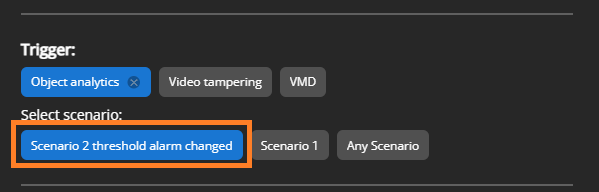Occupancy in Area
Occupancy in area allows for an AOA (Axis Object Analytic) scenario to be configured to count objects present inside an area. This feature is supported by certain devices and firmwares. Please review requirements at Axis.com
Configuration Notes
-
- To use Occupancy in area scenarios, the “Occupancy threshold” must be activated and set. This is completed when configuring the AOA scenario settings
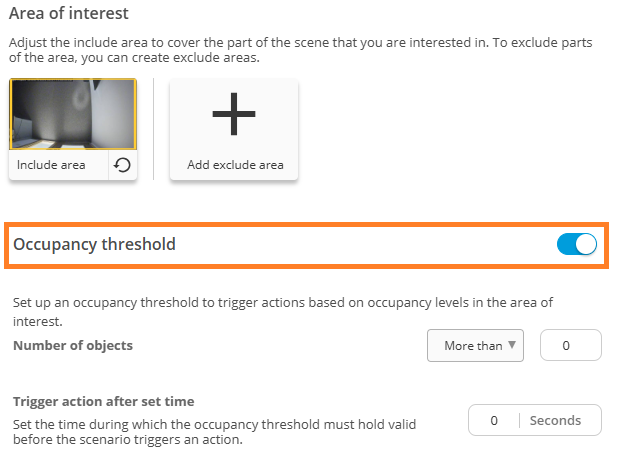
-
- When creating a rule in the platform the scenario name will show up as “Scenario X threshold alarm changed“