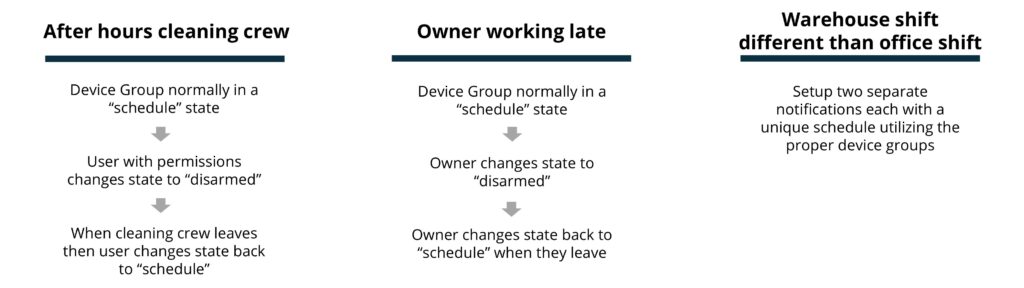Alert State & Device Groups
Device Groups
The YourSixOS Platform allows users to group devices to secure an area while managing the alert state of each group. For instance, the image below illustrates a site with four distinct device groups. Through the YourSixOS Platform or mobile app, users can disarm one device group while keeping the others armed. This feature, known as the alert state, determines whether alarms (notifications) will be triggered by events detected within the device group.
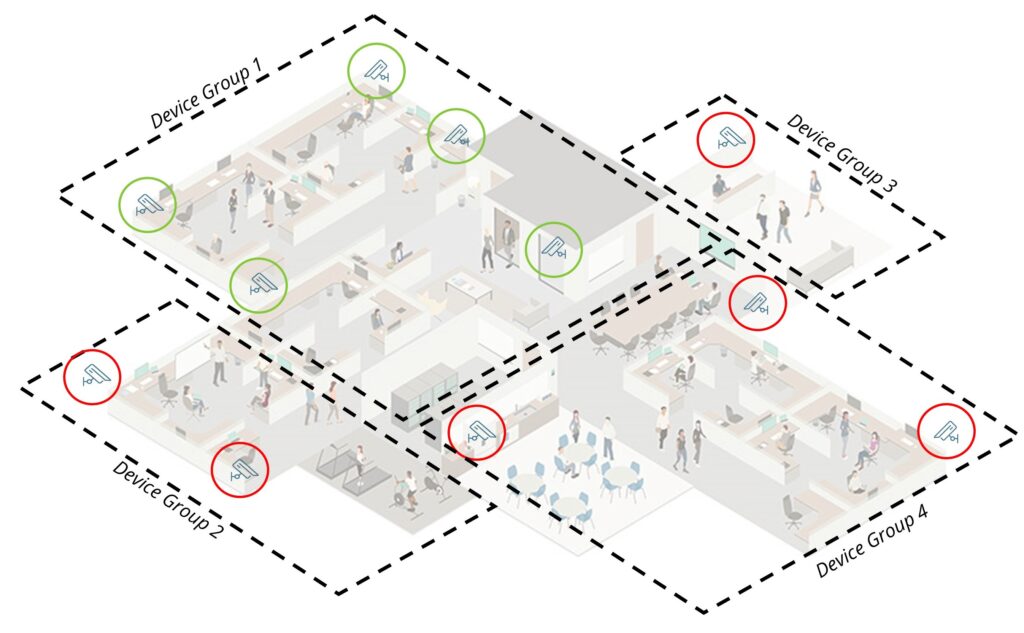
Alert States
The alert state of device groups can be managed through the platform or mobile app. Depending on the state of the group, will determine if alarm signals (notifications) are sent. There are three possible states a device group can be in: Armed, Schedule, Disarmed.
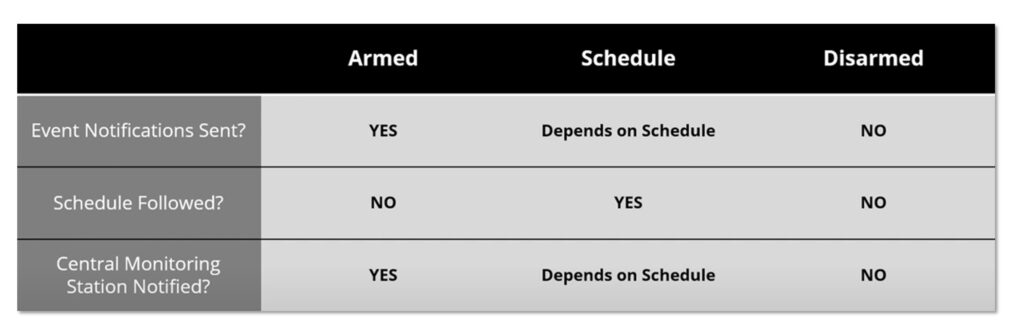
Important Note: If the state is set to “Armed” or “Disarmed” it MUST be changed back to “Schedule” for the schedule to be followed. The alert state will not change automatically
Changing the Alert State
Changing the alert state of a device group can be completed in the YourSixOS browser or mobile application. In order to change the alert state, a user must have proper permissions within the platform. The alert state is indicated by a “lock” icon located in the upper left corner of the browser or along the bottom of the mobile application.
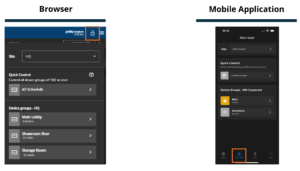
Scenarios
Below are a few examples of how to use device groups and alert states