Organization Scopes
Scopes
YourSix understands that each organization is different and requires its employees to have unique access to organizational tools. Taking this into consideration, the YourSixOS platform has 3 main Organizational scopes.
-
-
- Organizational Super Admin: For individuals that will manage the organization including access to high level organization, site, and user information
- Organization Admin: For individuals that need to manage the organization but with limited access to user and site information
- Organization User: For users that need basic functionality
-
Configuration Note: An email address can only be used once when creating a user.
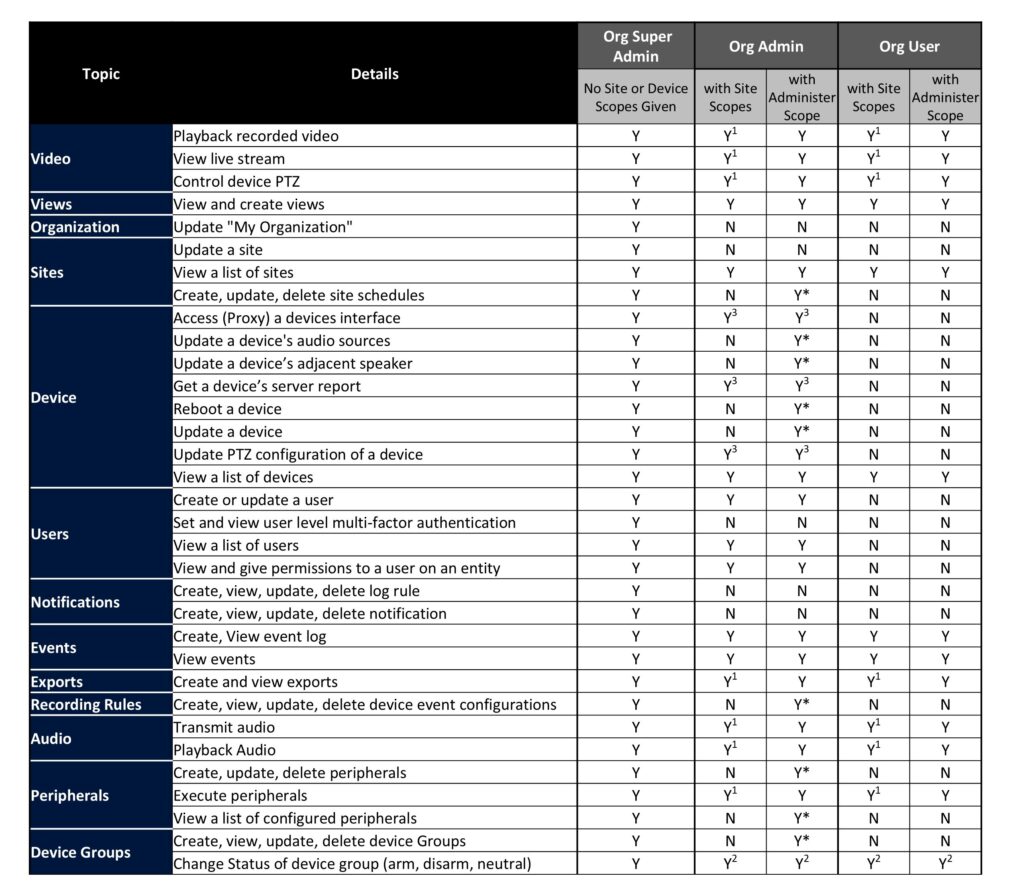
-
-
-
-
-
- 1: Site Permissions required
- 2: Device Group Permissions required
- 3: Access Device permission must be granted
- * Denotes permissions only available with “Administer Scope” given at a site level
-
-
-
-
Site & Device Permissions
Users of the YourSix platform can also be given permissions at the Site and Device level. This allows administrators the ability to control access to certain sites or certain devices at a site. Users with Organizational Admin or Organizational User roles will only see sites or devices they have been given access to.
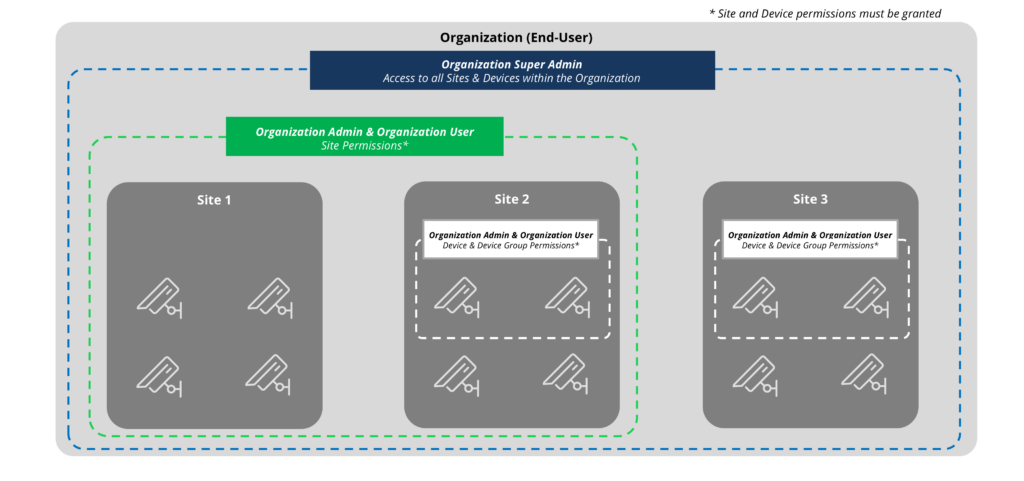
-
-
- Site Permissions: Below are site permissions which can be granted to a user with the organization admin or organization user scopes. If additional devices are added to the site, the site permissions will apply to the new devices.
-
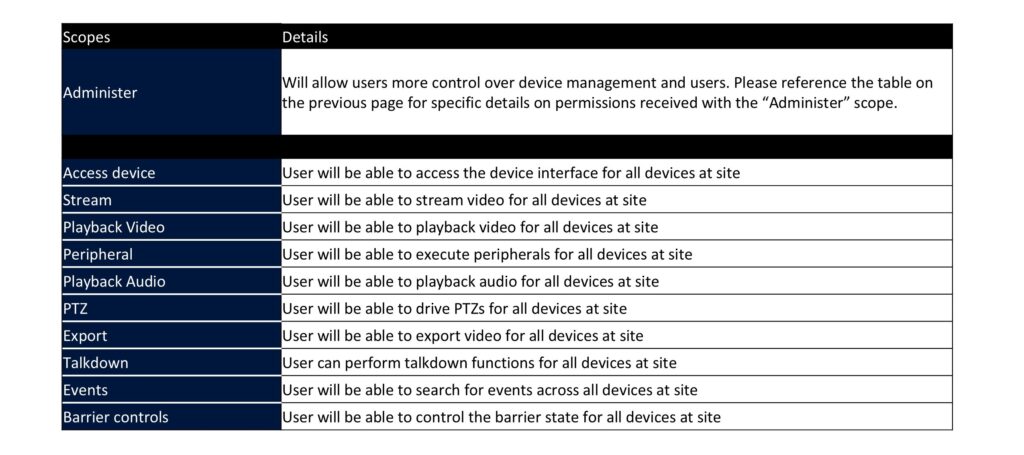
-
-
- Device Permissions: Below are device permissions which can be granted to a user with the organization admin or organization user scopes.
-
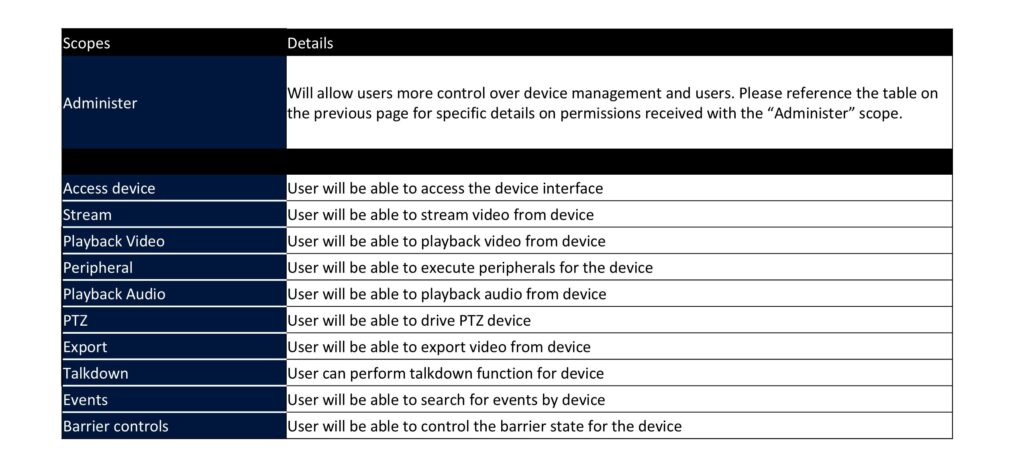
Support Videos: User Management & Permissions
-
-
- Add users
- Remove users
- Reset Password
- Unblock users
-
