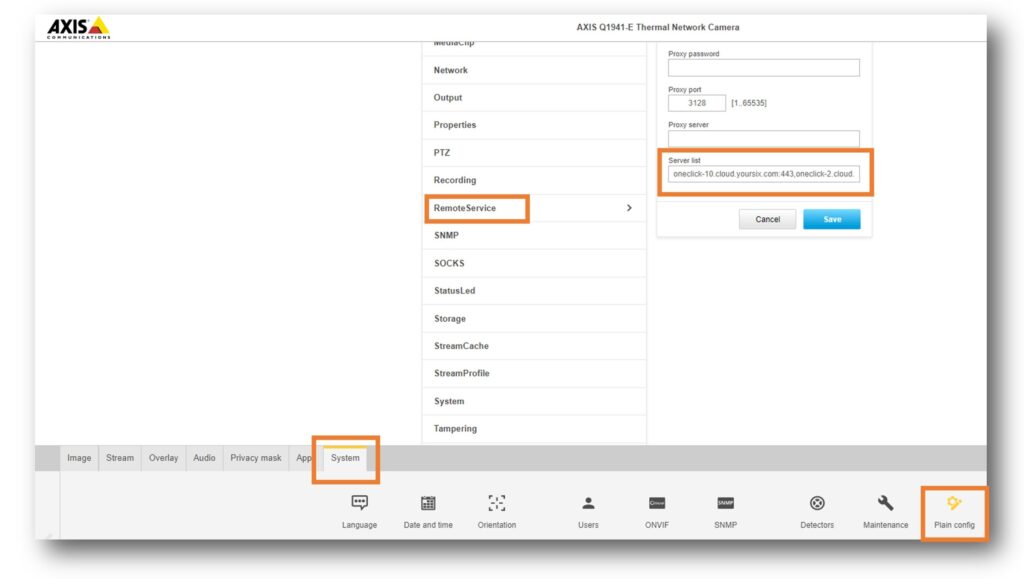Redirect From Axis Dispatcher
In order for a device to connect to the YourSixOS platform, it must be redirected from the Axis dispatcher to YourSix. To ensure this process took place, please follow the below steps.
- Access the device interface
- Select “System”
- Under “System” select “Plain config”
- Navigate to “Remote Service”
- Locate the Server list and confirm the server list contains YourSix URLs such as:
-
- oneclick-10.cloud.yoursix.com
- oneclick-11.cloud.yoursix.com
-
- If the Server list contains Axis information, then the device did not redirect from the Axis Dispatcher. Please add the device in the Y6OS platform again.