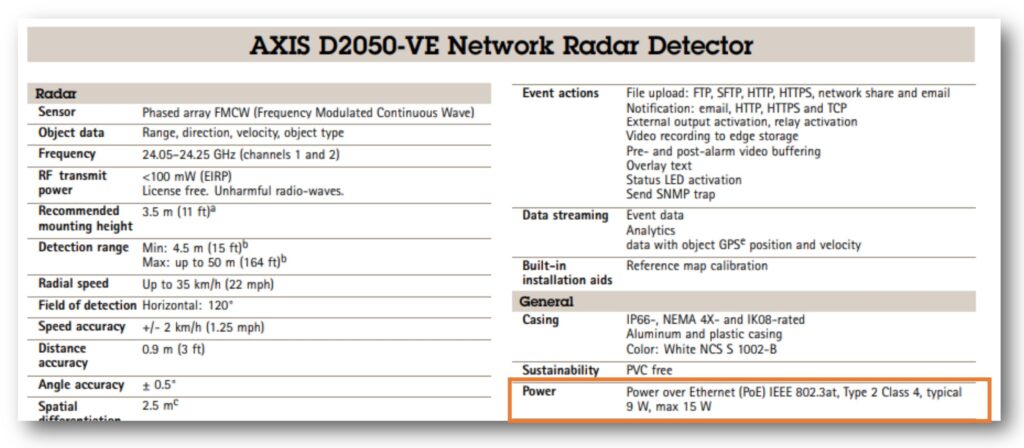Layer 2: Data Link Layer
Overview: Layer includes issues related to the transmission of data frames between two nodes connected by a physical layer
Technologies in Scope: IEEE 802.3, ARP
- Does the device’s mac address show up in the mac address table of the switch?
- MAC Address Notes
- Device manufacturers reserve the beginning 6 letters in a range of mac addresses. These are known as (OUI): Organizationally unique identifier.
- Axis is the only manufacturer authorized to sell devices with the mac addresses beginning in the following 6 hexadecimal characters:
- B8:A4:4F
- AC:CC:8E
- 00:40:8C
- When scanning networks or issuing commands, we know that any devices with these beginning characters are Axis devices.
- Bad actors could spoof these mac addresses during an attack but that is outside the scope of this guide.
- MAC Address Notes
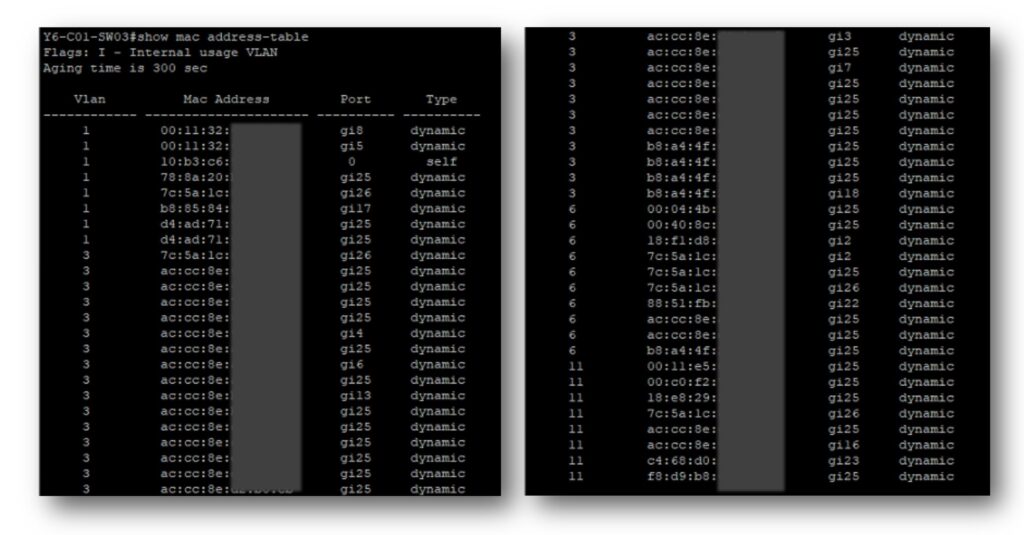
- Does the switch show power applied to the switchport? (be wary of injectors)
- Does the switchport show link status? Does the switchport show PoE status?
- Does the switch show enough total power budget to power the device based on device datasheet?
- Does the switch provide enough power per port? (Example: 802.3at camera on an 802.3af port)
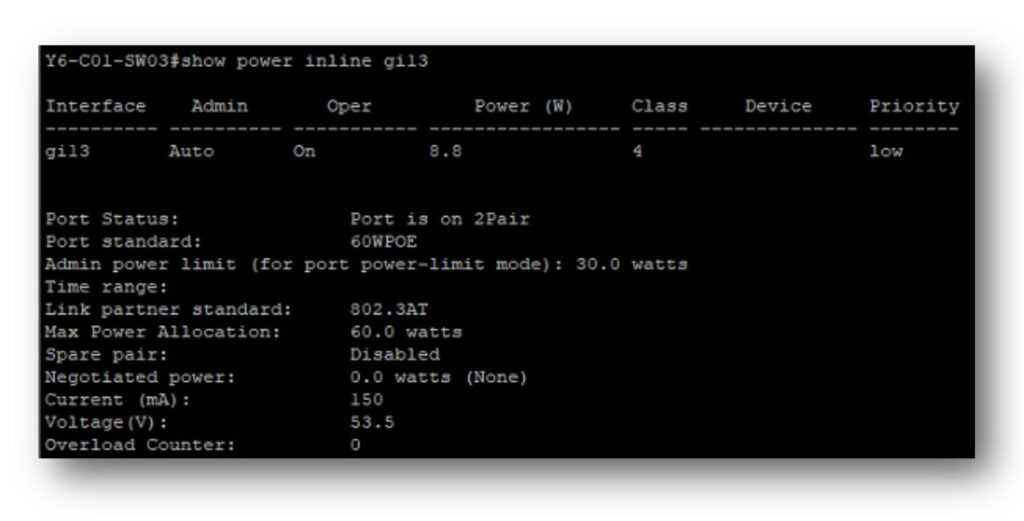
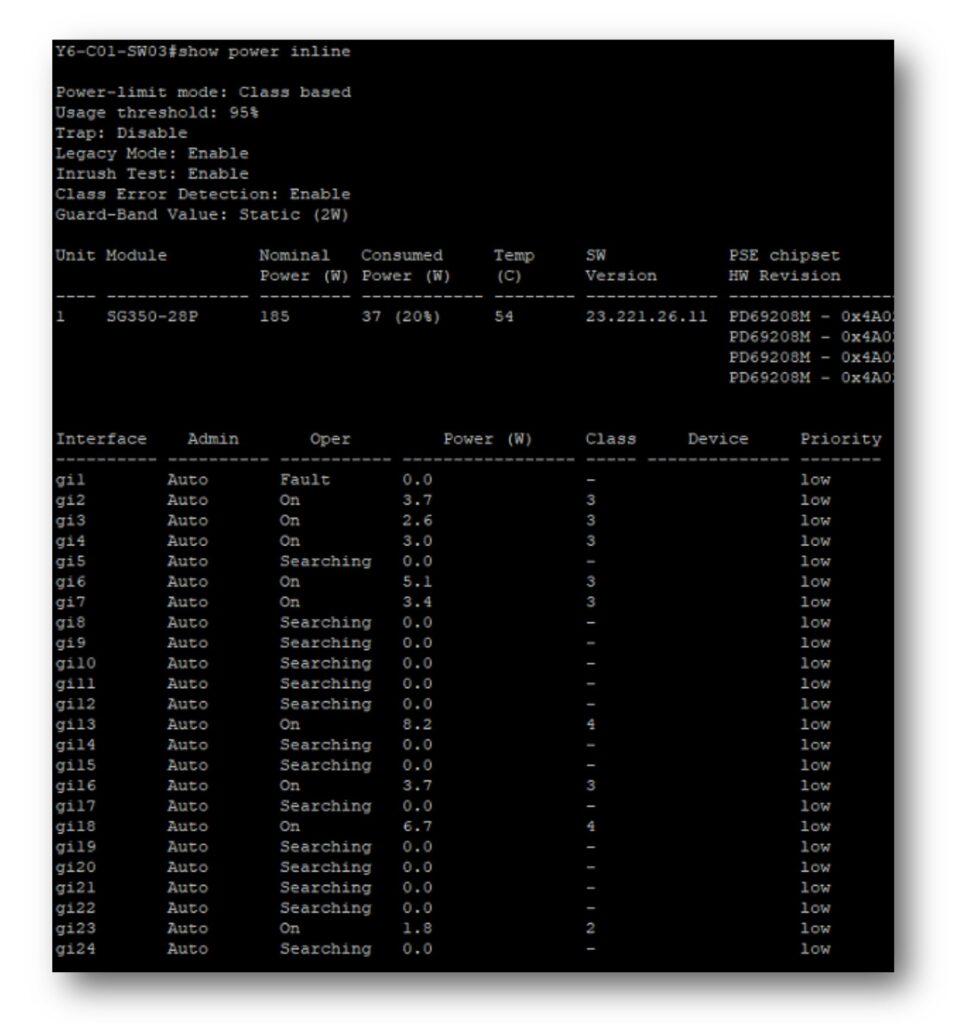
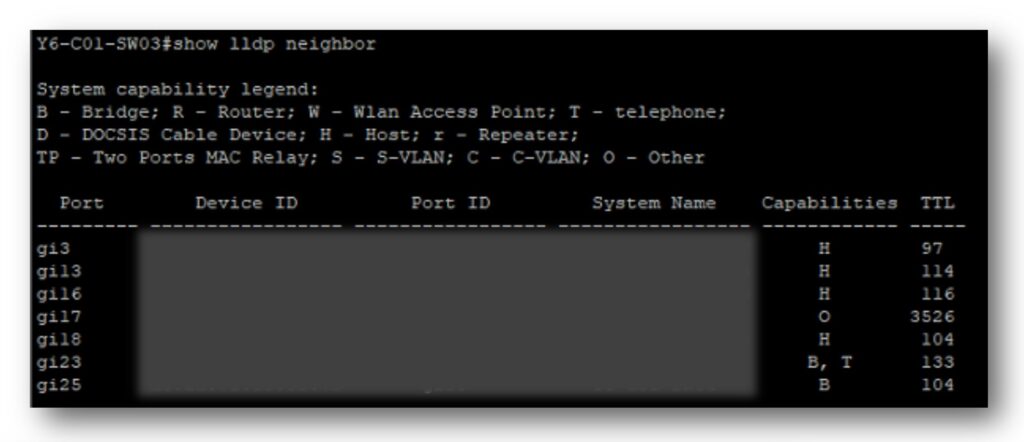
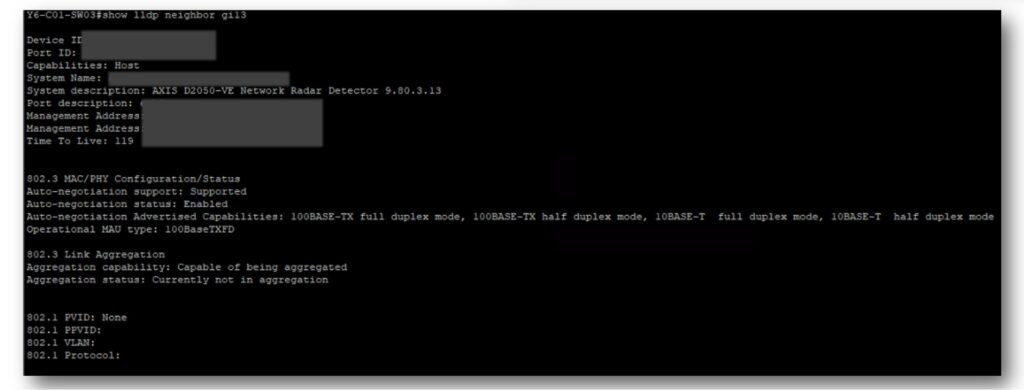
- Confirm switch capabilities to device datasheet to confirm power allocation
- Never use passive PoE for an Axis device under any circumstance
- Be wary of switches that only offer higher power on certain ports and not all ports, especially on older switches