Direct & Peer-To-Peer Streaming
Direct streaming within the YourSixOS platform is an important aspect to optimize a user’s experience. Direct streaming utilizes peer-to-peer communication to allow the user to communicate with devices directly vs communication through the YourSixOS cloud. Direct streaming allows for a reduction in bandwidth consumption leading to a better experience for users.
YourSix also automatically issues SSL/TLS certificates from a globally trusted source every 12 months. This allows a user to stream video directly from a camera without manually issuing certificates and allows for streaming if the internet (WAN) connection is lost.
How to identify whether you are streaming via peer-to-peer
Users can confirm they are streaming directly vs cloud streaming by hovering over the video thumbnail on the player canvas and looking for “P2P” in the upper left corner of the player. This will appear beside the camera name and site name in the top left corner of the video tile. If “P2P” does not appear then user is streaming via the cloud.
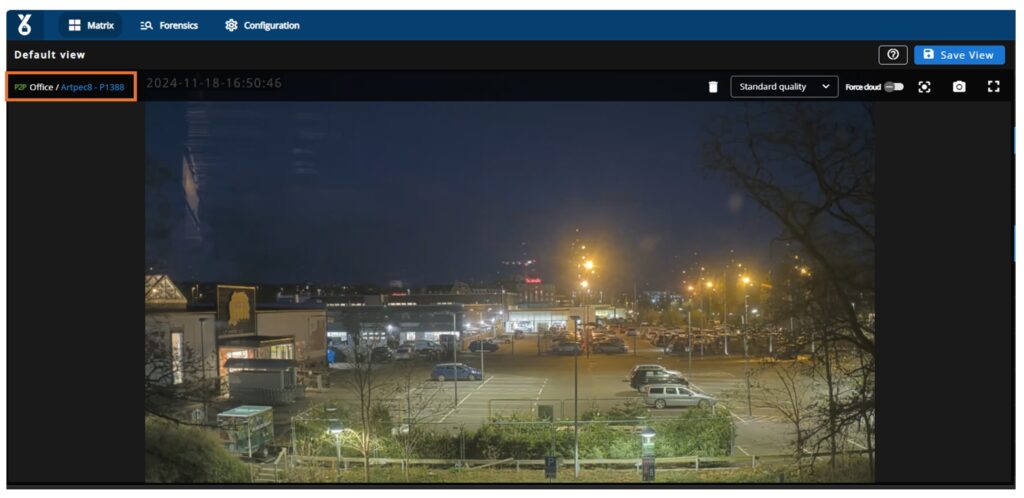
Troubleshooting
Users that expect to see the “P2P” indicator but do not should ensure the below item:
- Confirm port 443 is open on the LAN to allow communication between the user and device. If port 443 is closed, then users will not be able to stream direct and the platform will revert to cloud streaming.
- Ensure camera and the user are accessing the platform using the same public IP address. This issue commonly effects networks utilizing SD-WAN.
If users experience high latency in live streaming while direct streaming, they should turn on the “Force Cloud” option. This will switch the streaming to the cloud instead of direct streaming. “Force Cloud” is located in the upper right corner of the player.

